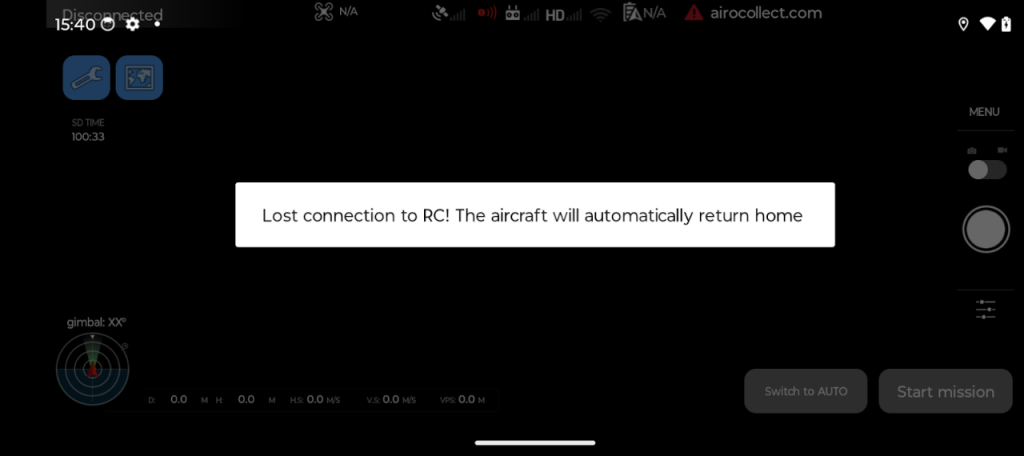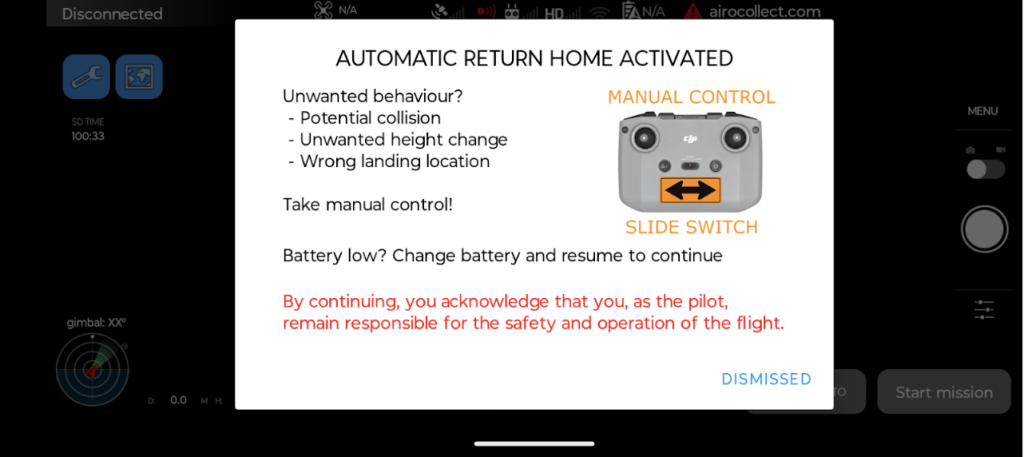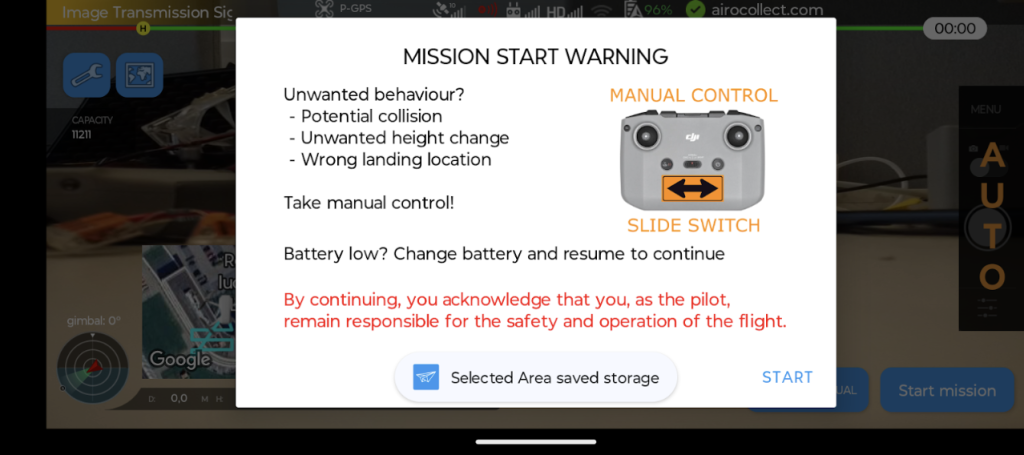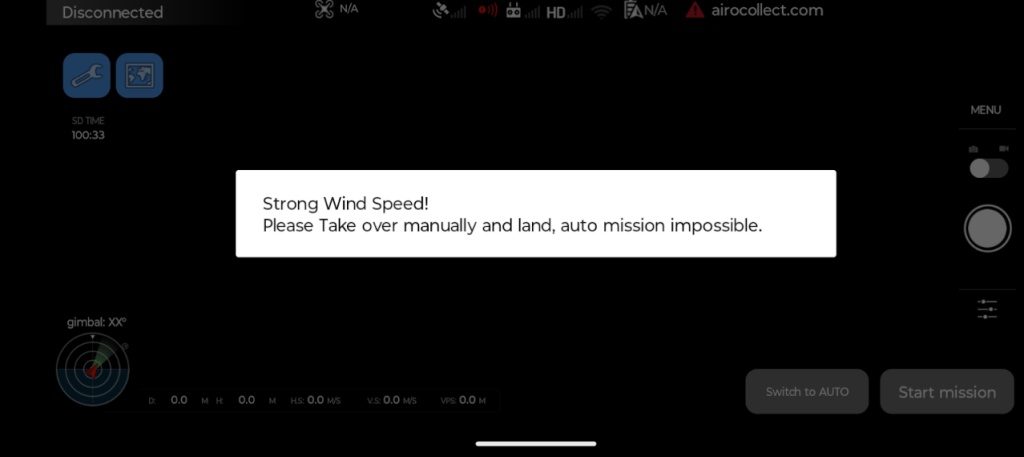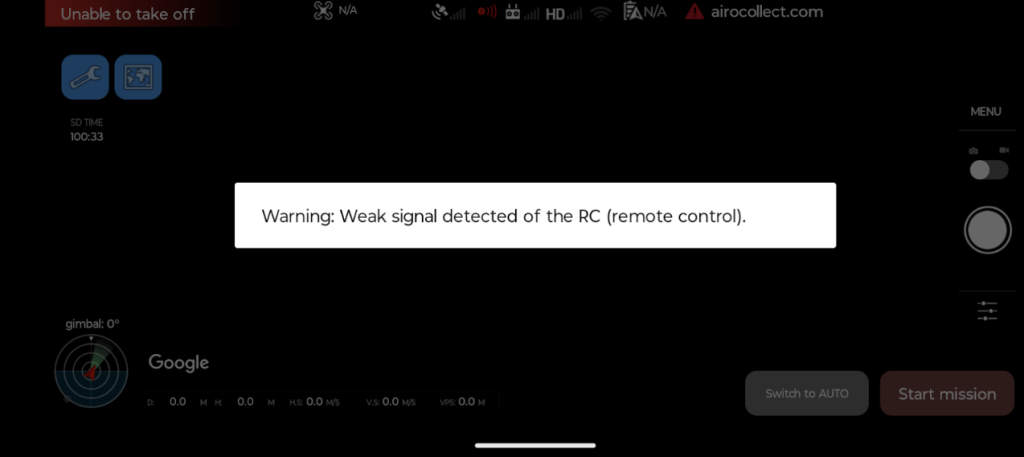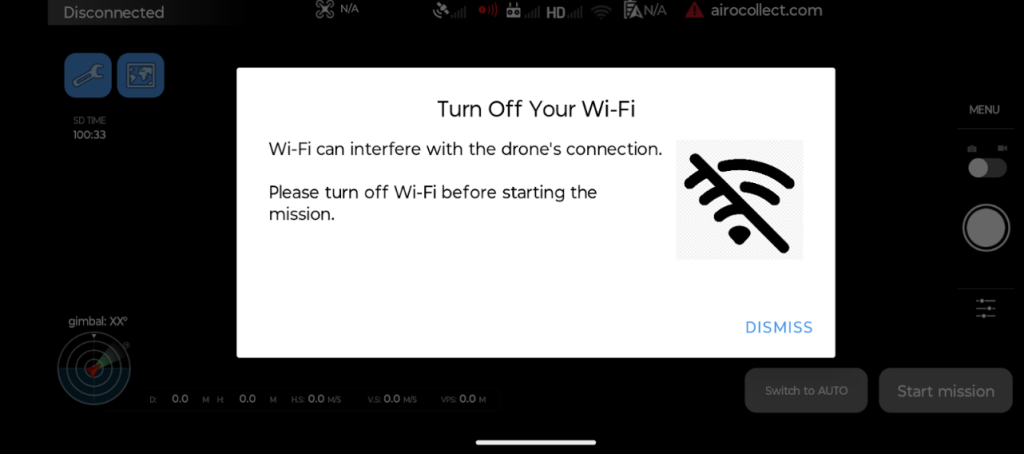Androide
AiroCollect ha sviluppato delle applicazioni Android per far volare automaticamente i MINI-1 e MINI-2 e i MINI-3 e MINI-4.
Di seguito trovate le applicazioni e le istruzioni di installazione.
! ATTENZIONE !
FUNZIONA SOLO PER UN TELECOMANDO CON UNO SMARTPHONE ANDROID SEPARATO
Scaricamento
Fare clic sull’icona qui sopra per installare direttamente l’applicazione o per collegarsi ad essa.
ATTENZIONE: funziona solo per il telecomando con smartphone Android!
Acquista da DJI: DJI STORE
Per MINI-1,2 e 3 o 4 vai su airocollect.com/android per le istruzioni di installazione e le note di rilascio.
Per I-Phone vai su airocollect.com/dji per le istruzioni su come volare in automatico.
Le applicazioni sono realizzate per semplificare la scansione di un’area con un drone!
Sono tutti gratuiti.
(anche altri droni DJI possono funzionare ma non sono supportati)
- MINI-1 + MINI-1 SE
- MINI-2 (non MINI-2 SE; non MINI-4K)
- MINI-3 + MINI-3 PRO
- MINI-4 + MINI-4 PRO
(anche altri dispositivi Android possono funzionare, ma non sono supportati)
- Android 10-11-12-13-14
- Compatible with: Samsung Galaxy S24 Ultra, Samsung Galaxy S23 Ultra, Samsung Galaxy S22 Ultra, Samsung Galaxy S21 Ultra, Samsung Galaxy Note 20 Ultra, Samsung Galaxy A54, Samsung Galaxy A53, HUAWEI Mate X5, HUAWEI Mate 70 Pro, HUAWEI Mate 70, HUAWEI Mate 60 Pro, HUAWEI Mate 60, HUAWEI Mate 50 Pro, HUAWEI Pura 70 pro+, HUAWEI Pura 70 pro, HUAWEI Pura 70, HUAWEI P60 pro, HUAWEI P50 pro, Xiaomi 15 Pro, Xiaomi 14 Pro, Xiaomi 13 Ultra, Xiaomi 12 Ultra, Xiaomi 11 Ultra, Xiaomi MIX 4, Xiaomi POCO X5 Pro, Redmi Note 12 Pro, Redmi Note 11 Pro, Redmi K60 Pro, Redmi 12C, HUAWEI nova11 Pro, Honor 90 Pro, OPPO Reno 10 Pro, VIVO X200 Pro, VIVO X100 Pro, VIVO S17 Pro, VIVO Y78+, iQOO neo8, OnePlus Nord CE 3, Pixel 9 Pro, Pixel 8 Pro, Motorola G24, Motorola G32.
Installazione
Passaggio 1: Scarica l’applicazione
- Apri Chrome e visita airocollect.com/it/android sul browser del tuo dispositivo.
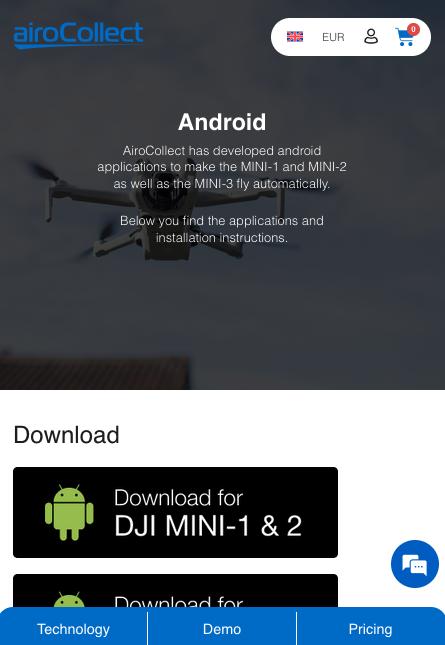
- Vai alla sezione download del file APK adatto al tuo drone.
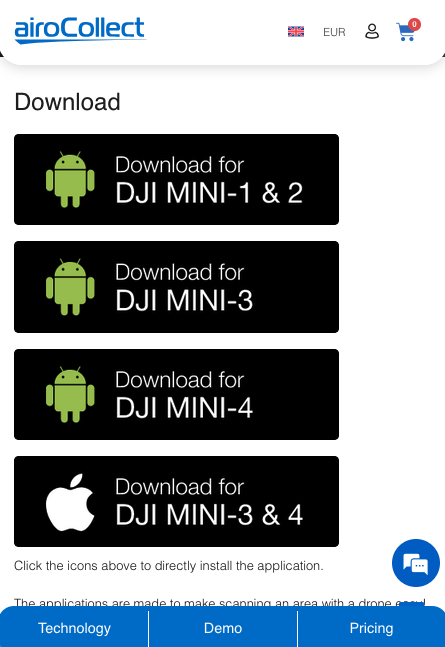
- Tocca l’icona del tuo drone; il download inizierà automaticamente. Vai a Dettagli.
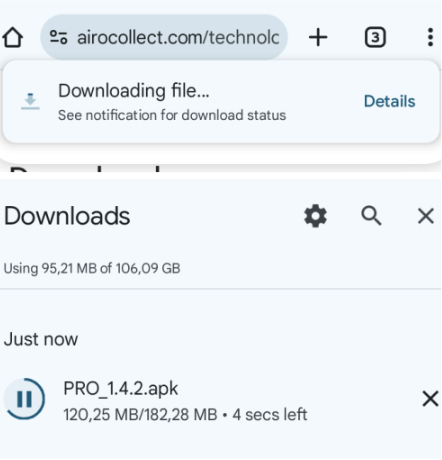
Passaggio 2: consentire l’installazione da fonti sconosciute (facoltativo)
- Apri le Impostazioni del tuo dispositivo.
- Abilita “Installa da origini sconosciute” per il tuo browser o per l’app di gestione file.
- Nelle versioni più recenti di Android, consenti questa autorizzazione quando richiesta durante l’installazione.
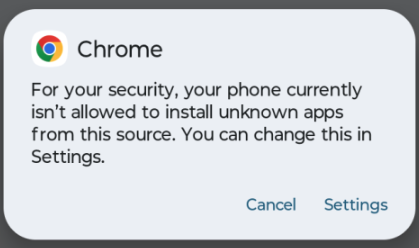
- Se ricevi un problema di autorizzazione se hai una versione Android (<8) precedente:
Vai alle impostazioni > cerca “installa app sconosciute” quindi consenti la fonte
OPPURE
Prova a impostare > App (app e notifiche) > Accesso speciale alle app > Installa app sconosciute.
Passaggio 3: installa l’APK
- Clic Installa
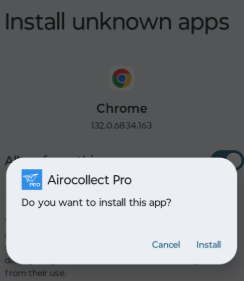
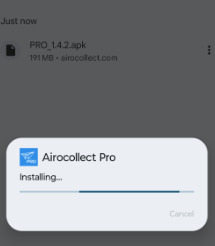
Passaggio 4: avviare l’app
- Tocca “Apri” dopo l’installazione per avviare automaticamente l’app
- Dopo l’installazione, apri l’applicazione e concedi tutte le autorizzazioni per continuare a volare.
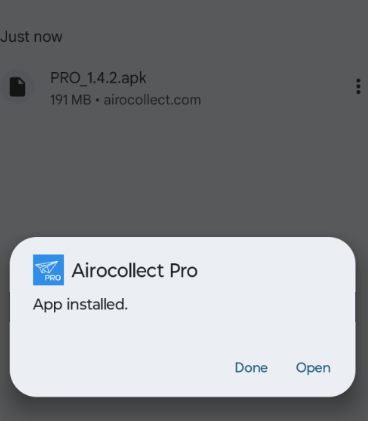
Note sulla versione
Queste note sulla versione forniscono un riepilogo delle modifiche, dei miglioramenti e
correzioni di bug incluse in questa versione dell’app Android/Pro.
Collect Android app: 1.9.4 - Collect Android app PRO: 1.8.1
Nuove funzionalità e correzioni di bug
- Verifica e-mail: registrazione utente e reimpostazione password direttamente all’interno dell’app.
- Monitoraggio delle attività degli utenti: visualizza le azioni recenti e la cronologia in un’unica posizione centralizzata.
- Avanzamento della missione: monitoraggio in tempo reale dello stato della missione, della percentuale di completamento e dell’orario di fine.
- Miglioramento delle prestazioni: tempi di caricamento più rapidi e navigazione più fluida.
- Sicurezza migliorata: crittografia più efficace e protezione della sessione migliorata.
- Miglioramenti dell’interfaccia utente: layout più pulito, leggibilità migliorata e grafica rifinita.
- Correzioni di bug e stabilità: sono stati risolti vari problemi per offrire un’esperienza utente più affidabile.
- Avvisi e calibrazioni: aggiunte funzionalità per avvisare della calibrazione.
Problemi segnalati risolti
- Procedura di accesso e registrazione per nuovi utenti.
- Monitoraggio delle attività e delle missioni degli utenti.
- Messaggi intuitivi.
- Monitoraggio offline delle missioni.
- Aggiornamenti automatici e integrazione CI/CD completa.
Miglioramenti ai test e alla stabilità
Sono stati condotti test approfonditi per garantire l’affidabilità di tutte le nuove funzionalità e delle correzioni di bug.
Collect Android app: 1.9.0 - Collect Android app PRO: 1.6.0
Nuove funzionalità e risoluzione dei bug
- Supporta DJI MINI4 PRO e MINI2 per il volo automatico
- Imposta la velocità del drone su entrambe le app a 1,5 m/s
- Aggiungere una linea di mappatura extra per la sovrapposizione
- Correzione della latenza del flusso video su MINI 4 PRO aggiungendo l’indicatore di caricamento durante la ricezione del flusso
- Aggiunta di più opzioni per la selezione dell’altitudine con un minimo di 30 m e un massimo di 70
- Avere la possibilità di annullare l’atterraggio spostando il cursore su RC
- Aggiungere messaggi di avviso, popup e blog di layout per consentire all’utente di essere a conoscenza degli avvisi e delle calibrazioni di Fly
Problemi segnalati
- Video MINI4 PRO impiega un po’ di tempo per essere visualizzato
- Modifica l’altitudine minima e altre opzioni
- Screenshot per l’app corrente
- Avvertenze e sovrapposizioni
Miglioramenti ai test e alla stabilità
- Sono stati condotti test completi per garantire l’affidabilità di tutte le nuove funzionalità e la correzione dei bug.
Collect Android app PRO: 1.5.0
Nuove funzionalità e risoluzione dei bug
-
Supporta il DJI MINI4 PRO e MINI3 PRO per il volo automatico
-
Integrazione del nuovo UX SDK v5.13
-
Integrazione del nuovo DJI MSDK v5.13
-
Correzione dei bug e integrazione della nuova versione di dji
Problemi segnalati
- Rilascio del supporto per dji mini4 pro
- Rilascio della dji msdk V5.13
Miglioramenti ai test e alla stabilità
- Sono stati condotti test completi per garantire l’affidabilità di tutte le nuove funzionalità e la correzione dei bug.
Collect Android app: 1.8.3 - Collect Android app PRO: 1.4.3
Versioni
- Collect Android app: 1.8.3
- Collect Android app PRO: 1.4.3
Nuove funzionalità e risoluzione dei bug
- Immagine di ripresa: velocizza la ripresa dell’immagine, scatta due foto alla velocità di 2 m/s invece di una alla velocità di 2 m/s.
- Altitudine 120 m: al ritorno a casa sovrascrivi l’altezza RTH con l’altezza della missione corrente.
- Completa missione: puoi completare una missione mentre sei in pausa o al ritorno a casa in sicurezza.
- Drone vola via: impedisce al drone di volare via in caso di connessione fallita o mette in pausa la missione in caso di vento forte
Problemi segnalati
- Accelera lo scatto delle immagini in base alla distanza percorsa.
- Sovrascrivi l’altitudine RTH di 120 m all’altezza della missione.
- Essere in grado di completare una missione.
- In modalità failsafe a causa di una perdita di connessione o di vento forte, impedisci al drone di volare via.
Miglioramenti ai test e alla stabilità
- Sono stati condotti test completi per garantire l’affidabilità di tutte le nuove funzionalità e la correzione dei bug.
Collect Android app: 1.8.21 - Collect Android app PRO: 1.4.2
Versioni
- Collect Android app: 1.8.21
- Collect Android app PRO: 1.4.2
Nuove funzionalità
Failsafe per il ritorno a casa intelligente
- Implementato un meccanismo di sicurezza che attiva Smart Return Home quando necessario.
- Una notifica popup avviserà l’utente quando il drone sta tornando a casa.
Dichiarazione di non responsabilità e responsabilità dell’utente
- Aggiunta una sezione di esclusione della responsabilità nell’app riguardante la sicurezza del volo.
- Gli utenti sono ora informati sulle loro responsabilità quando volano durante le missioni. Avviso vento e blocco missione
- Integrato un ascoltatore di avviso vento per monitorare le condizioni di vento forte.
- Se le condizioni del vento superano le soglie di sicurezza, la missione verrà bloccata e all’utente verrà richiesto di assumere il controllo manuale.
Connessione RC debole – Pausa missione
- Se il segnale RC (Remote Controller) si indebolisce in modo significativo, la missione verrà messa automaticamente in pausa.
- Una notifica popup avviserà l’utente della connessione debole e della necessità di un’azione correttiva.
Connessione RC persa – Ritorno a casa
- Se la connessione RC viene persa completamente, il drone avvierà automaticamente il Ritorno a Casa (RTH).
- Un popup avviserà l’utente della perdita di connessione e del processo di restituzione.
Problemi noti risolti
- Reazioni alla velocità del vento.
- Connessione per perdita RC.
- Connessione RC debole.
- Dichiarazione di non responsabilità e responsabilità dell’utente
Miglioramenti ai test e alla stabilità
- Sono stati condotti test approfonditi per garantire l’affidabilità di tutte le nuove funzionalità.
- Ottimizzazioni generali delle prestazioni e correzioni di bug minori.
Foto